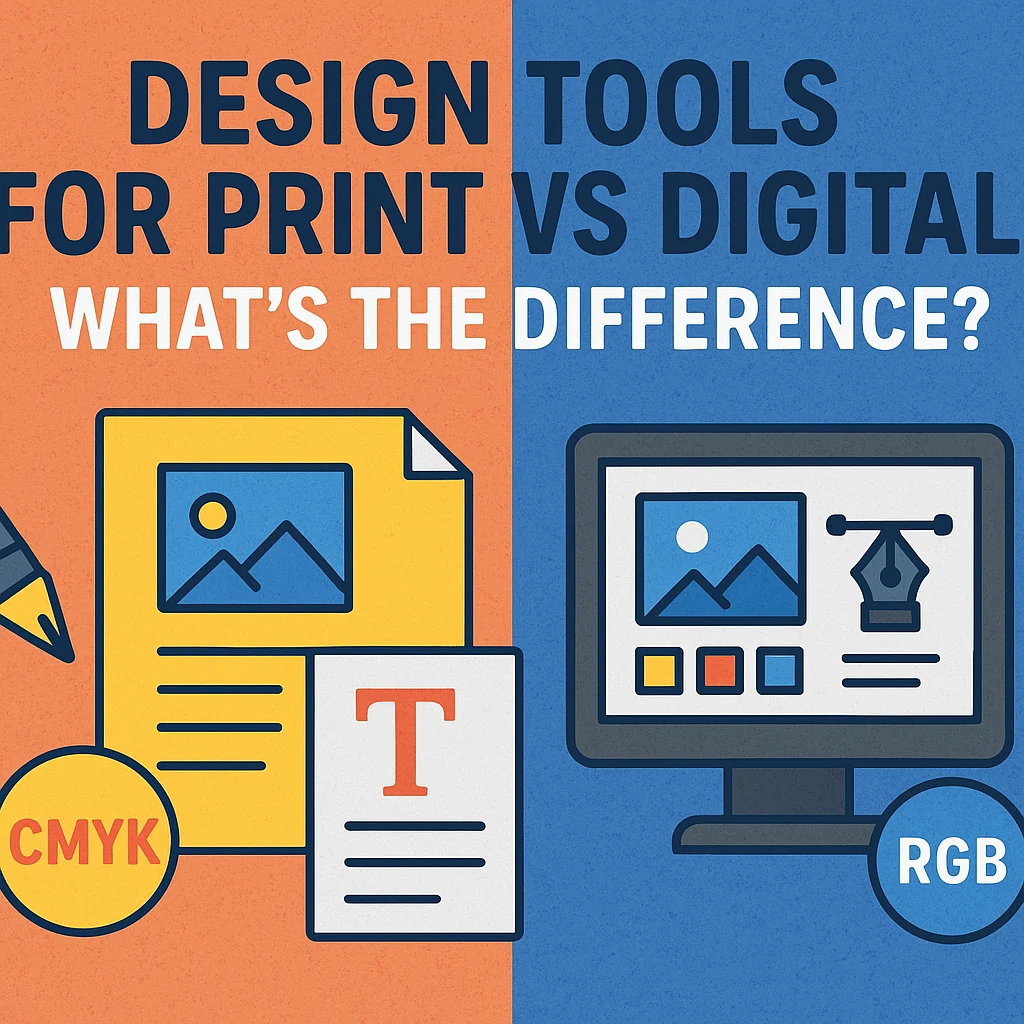Hey there, fellow creators! I’m a content creator who’s been in the digital trenches for a solid five years. I’ve seen design trends come and go, and I’ve spent countless hours helping my clients climb that slippery ladder to the first page of Google. A huge part of that success comes down to stunning visuals, which brings us to a question I get asked all the time: “Which design tool should I use?”
For years, two names have consistently dominated the conversation for free, user-friendly design: Canva and Fotor. But we’re in 2025 now. The game has changed. AI is no longer a futuristic gimmick; it’s a core part of the creative process.
So, if you’re a small business owner, a budding social media manager, or just someone looking to create beautiful things without a graphic design degree, you’re in the right place. Let’s dive deep and figure out which of these design powerhouses, Canva or Fotor, truly deserves a spot in your creative toolkit this year.
At a Glance: Canva vs. Fotor in 2025
For those of you in a hurry, here’s a quick side-by-side breakdown.
| Feature | Canva | Fotor |
| Best For | All-in-one design for non-designers | Photo editing and AI-powered image creation |
| Ease of Use | ⭐⭐⭐⭐⭐ (Extremely intuitive) | ⭐⭐⭐⭐ (Slight learning curve) |
| Template Library | ⭐⭐⭐⭐⭐ (Vast and varied) | ⭐⭐⭐⭐ (Good quality, but smaller selection) |
| Photo Editing | ⭐⭐⭐ (Good for basics) | ⭐⭐⭐⭐⭐ (Advanced and powerful) |
| AI Features | Excellent all-around AI suite (Magic Studio) | Superior AI photo enhancement & generation |
| Free Plan | ⭐⭐⭐⭐⭐ (Extremely generous) | ⭐⭐⭐⭐ (Very capable, but with some ads/limits) |
| Pricing | Starts at $14.99/month (Pro) | Starts at $8.99/month (Pro) |
The Deep Dive: A Head-to-Head Comparison
Okay, let’s get into the nitty-gritty. I’ve used both platforms extensively for client work, from quick social media posts to detailed presentations. Here’s my honest take on how they stack up in 2025.
Round 1: Ease of Use & User Interface
Your design tool should feel like a welcoming studio, not a cluttered garage. The user experience is paramount.
Canva:
Canva is the undisputed king of simplicity. Its drag-and-drop interface is so intuitive that you can start creating within seconds of signing up. Everything is logically laid out: your tools and elements are on the left, your canvas is in the center, and editing options appear contextually at the top. It’s clean, fast, and built to remove any friction between your idea and the final product. For my clients who are often intimidated by design software, Canva has always been a gentle and empowering introduction.
Fotor:
Fotor began its life as a photo editor, and its DNA is still visible in its interface. If you’re coming from a photo editing background (like Adobe Lightroom), you’ll feel right at home with its panels and sliders. However, for a complete beginner, it can feel a bit more technical than Canva. The sheer number of photo enhancement tools, while powerful, can initially seem overwhelming. That said, Fotor has made huge strides in streamlining its design workflow, but it still has a slightly steeper learning curve.
Winner: Canva. Its unwavering focus on user-friendliness makes it the most accessible tool on the market for people of all skill levels.
Round 2: Templates & Design Assets
A great template is like a great recipe—it gives you a fantastic starting point to create something uniquely yours.
Canva:
Canva’s template library is, frankly, mind-bogglingly huge. With millions of templates for virtually any conceivable format—Instagram Stories, YouTube thumbnails, business proposals, T-shirts, websites—you’ll never be short on inspiration. The quality is consistently high, reflecting modern design trends. Plus, its library of free stock photos, videos, graphics, and fonts is vast. If I need to create ten different pieces of content for a client before lunch, Canva’s template variety is a lifesaver.
Fotor:
Fotor’s template collection is smaller but still impressive and well-curated, particularly for social media, collages, and marketing materials. I’ve often found that Fotor’s templates have a slightly more artistic and edgy feel compared to Canva’s often corporate-friendly aesthetic. This can be a huge plus if you’re trying to build a brand that stands out. Where Fotor truly shines is its unique stickers and design elements that you won’t find on Canva.
Winner: Canva, for the sheer, overwhelming volume and variety. However, don’t sleep on Fotor if you’re looking for a more distinct visual style.
Round 3: The AI Revolution of 2025
In 2025, a design tool without robust AI is like a phone without a camera. It just feels incomplete.
Canva:
Canva has gone all-in with its Magic Studio, an integrated suite of AI tools that feels like having a creative assistant.
- Magic Write: Helps you brainstorm copy and text.
- Magic Eraser & Magic Edit: Let you clean up photos by removing objects or seamlessly adding new ones.
- Magic Design: This is the star. You upload an image or type a prompt, and it generates a complete, customized template for you. It’s incredibly effective for beating creative block.Canva’s AI is woven into the entire design process, making it practical and useful for everyday tasks.
Fotor:
Fotor leverages its photo-editing prowess to deliver some of the most powerful AI image tools on the market.
- AI Image Generator: In my experience, Fotor’s text-to-image generator often produces more artistic and less “stock-like” images than many competitors.
- AI Photo Enhancer: This is where Fotor leaves Canva in the dust. It offers one-click solutions for unblurring images, upscaling resolution, removing blemishes, and advanced color correction that work like magic.
- AI Art Effects: It can transform your photos into different artistic styles with stunning results.
Winner: A Tie. This truly depends on your needs. For an all-around AI assistant that helps with the entire design workflow (text, layout, and images), Canva is superior. For pure, powerful AI image generation and photo enhancement, Fotor is the clear winner.
Round 4: Free Plan vs. Paid Plans
Let’s talk money. Or, more importantly, what you get for no money.
Canva’s Free Plan:
Canva’s free plan is one of the most generous in the software world. You get access to over a million free assets (photos, graphics), hundreds of thousands of templates, and core editing tools. You can easily collaborate with others and get 5GB of storage. The main drawback is that the very best templates, premium assets, and the full Magic Studio suite are locked behind the Pro plan.
Fotor’s Free Plan:
Fotor also offers a very capable free plan with access to a good number of templates and its core photo editing tools. You can even use some of its AI features, albeit with credits or limitations. However, the free experience includes on-site ads, and your downloads might come with a watermark unless you upgrade.
Winner: Canva. Its free plan feels more complete and less restrictive, making it the perfect starting point without ever needing to pull out your credit card.
My Final Verdict: Who Should You Choose in 2025?
As a content professional who lives and breathes this stuff, I don’t believe in a one-size-fits-all answer. The best tool is the one that aligns with your specific goals.
You should choose Canva if:
- You are a beginner, a small business, or a marketer who needs an all-in-one design solution.
- You prioritize speed and ease of use above all else.
- You need a massive library of templates for a wide variety of projects (from social media to business presentations).
- Collaboration is key to your workflow.
- You want a seamless AI assistant that helps with the entire creation process.
You should choose Fotor if:
- You are a photographer, blogger, or content creator whose work is heavily focused on high-quality images.
- You need advanced photo editing capabilities that go beyond basic filters and crops.
- You are excited by the prospect of creating unique, artistic images from scratch using a powerful AI generator.
- You want professional-grade AI photo enhancement tools to make your pictures look their absolute best.
For my daily workflow, I find myself in Canva 80% of the time. It’s my go-to for speed, efficiency, and creating a high volume of professional-looking content. But for that other 20%—when I need to perform a tricky photo edit or want to generate a truly unique AI image for a special project—I happily turn to Fotor.
My advice? Don’t just take my word for it. The beauty of these tools is their fantastic free plans. Spend an afternoon with both. Try to create the same social media post in each. See which interface clicks with you. The best design tool is the one you enjoy using, and in 2025, you’ve got two incredible, free options to choose from.
Happy creating!