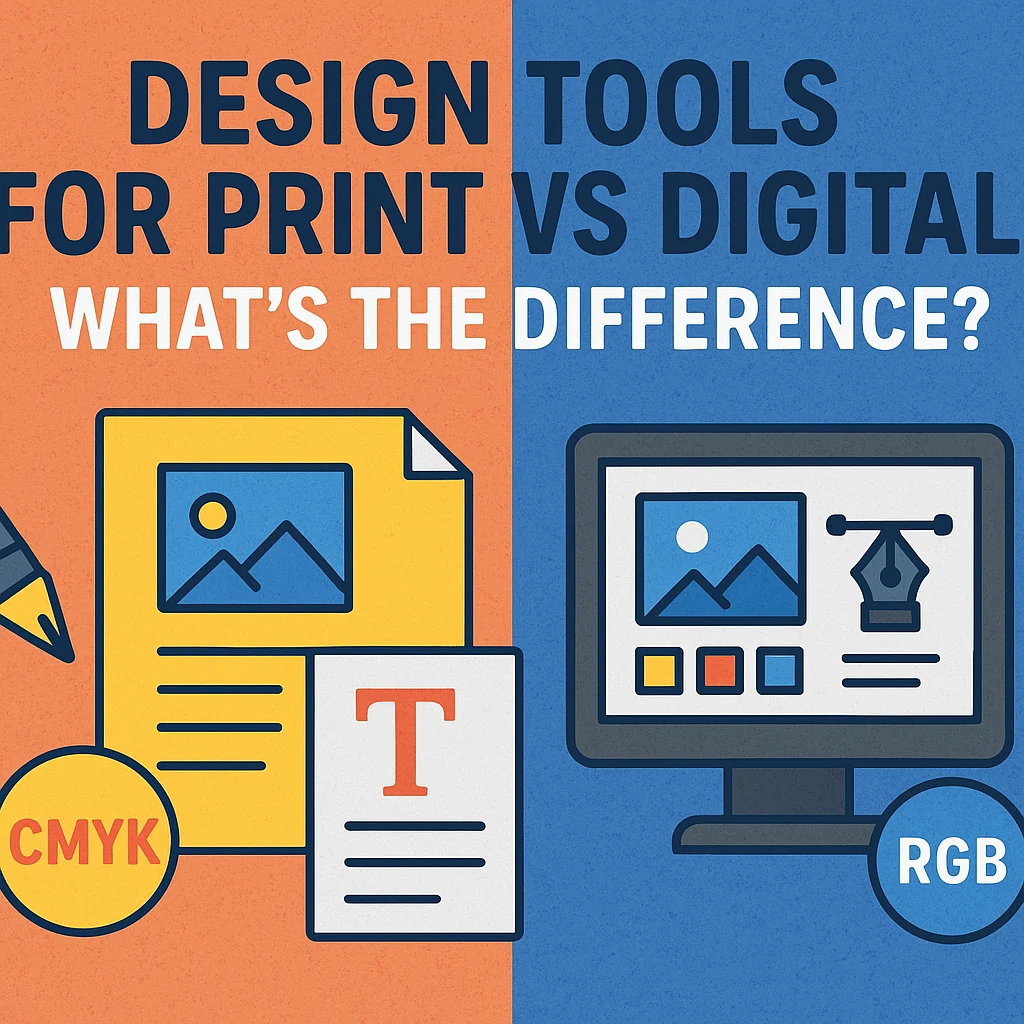Choosing the right web hosting provider is the first step to building a successful website. As a beginner in 2025, shared hosting remains the most cost-effective and user-friendly option. Shared hosting allows multiple websites to share the same server, making it affordable while offering sufficient features for new websites, small businesses, and bloggers.
This in-depth guide covers the top four shared hosting providers for beginners: Hostinger, Namecheap, Spaceship, and Bluehost. Each offers beginner-friendly plans, essential features, and competitive pricing. Let’s explore each in detail with personal insights and expert opinions.
1. Hostinger Shared Hosting
Hostinger is one of the most trusted names in budget hosting, and for good reason. As someone who has tested dozens of hosting platforms, I can confidently say Hostinger strikes a remarkable balance between simplicity, speed, and affordability.
For beginners, the onboarding experience is incredibly intuitive. Their custom-built control panel, hPanel, is designed with clarity in mind—it doesn’t overwhelm you like traditional cPanel interfaces. Whether you’re setting up a blog or a business site, Hostinger gives you all the essentials like 1-click WordPress installs, email, and SSL.
What sets Hostinger apart is its LiteSpeed web server, which delivers superior performance compared to many competitors. I personally found websites hosted here load significantly faster, which matters a lot for SEO and user experience. The AI Website Builder, daily backups on higher plans, and excellent global server network make it a reliable choice even as your site grows.
Key Plans and Pricing
| Plan | Promo Price | Renewal | Websites | Storage | Backups | Free Domain | |
|---|---|---|---|---|---|---|---|
| Single | ₹89/mo | ₹289/mo | 1 | 10 GB | Weekly | Yes | 1 mailbox |
| Premium | ₹139/mo | ₹449/mo | 25 | 25 GB | Weekly | Yes | 2 mailboxes |
| Business | ₹229/mo | ₹649/mo | 50 | 50 GB | Daily | Yes | 5 mailboxes |
| Cloud Startup | ₹599/mo | ₹1,599/mo | 100 | 100 GB | Daily | Yes | 10 mailboxes |
Pros and Cons
| Pros | Cons |
| AI tools and website builder included | Some tools (e.g., email) limited on basic plans |
| Outstanding loading speed with LiteSpeed | No cPanel (uses proprietary hPanel) |
| Affordable entry plans | Renewal prices can be steep |
Expert Verdict
Perfect for first-time website creators and solopreneurs. Hostinger makes everything feel smooth—from setup to scaling. It’s an excellent first home for your website.
2. Namecheap Shared Hosting
Expert Overview
Namecheap is more than just a domain registrar. Over the years, it has evolved into a powerful and affordable hosting provider, especially for those who want value for money.
When I tested Namecheap, I appreciated how seamless their integration with domains and hosting is. If you’re already buying a domain from them (which many beginners do), hosting with Namecheap is one click away. The UI is clean, and it sticks with traditional cPanel, which is a plus for those familiar with it.
One feature that stood out to me is the Stellar Plus plan—it offers unlimited websites and unmetered storage for a very competitive price. Combine that with built-in AI tools, CDN, and daily backups (in higher plans), and you have a complete hosting solution for just about any beginner’s project.
Key Plans and Pricing (2-Year Billing)
| Plan | Promo Price | Renewal | Websites | Storage | Backups | Cloud Storage |
| Stellar | ₹134.90/mo | ₹7844/2yr | 3 | 20 GB SSD | Twice weekly | Yes (EU/SG data center) |
| Stellar Plus | ₹194.66/mo | ₹11174/2yr | Unlimited | Unmetered SSD | Autobackup | Yes (EU/SG data center) |
| Stellar Business | ₹382.49/mo | ₹19199/2yr | Unlimited | 50 GB SSD | Autobackup + Cloud | Yes (EU/US/SG) |
Pros and Cons
| Pros | Cons |
| Traditional cPanel interface | Renewal prices may surprise beginners |
| Great email limits on all plans | Support can sometimes be slower at peak times |
| Free CDN, SSL, and domain | Interface not as modern as competitors |
Expert Verdict
Ideal for multi-site owners and freelancers. If you want more control via cPanel and generous features, Namecheap offers incredible value without cutting corners.
3. Spaceship Shared Hosting
Expert Overview
Spaceship is Namecheap’s younger, cooler cousin. Built on the same infrastructure but targeting a more modern, eco-conscious user base, Spaceship feels more nimble and slightly more experimental.
I was impressed by Spaceship’s clean, user-focused dashboard. If Namecheap is traditional, Spaceship is progressive. The AI Builder, green hosting options, and generous SSD storage make this a great option for digital nomads, bloggers, and creators.
Performance-wise, it’s identical to Namecheap. However, if you prefer a more modern UI and want to support eco-friendly data centers, Spaceship gives you that edge.
Key Plans and Pricing (2-Year Billing)
| Plan | Promo Price | Websites | Storage | Backups | Cloud Storage |
| Stellar | ₹134.90/mo | 3 | 20 GB SSD | Twice weekly | Yes (EU/SG data center) |
| Stellar Plus | ₹194.66/mo | Unlimited | Unmetered SSD | Twice weekly + Autobackup | Yes |
| Stellar Business | ₹382.49/mo | Unlimited | 50 GB SSD | Autobackup + Cloud | Yes (EU/US/SG) |
Pros and Cons
| Pros | Cons |
| Eco-conscious infrastructure | Less-known brand than Namecheap |
| Same power and flexibility as Namecheap | Slight learning curve if migrating |
| Fresh, modern dashboard | Fewer tutorials and community guides |
Expert Verdict
A smart pick for creators who want modern tools and ethical hosting. If you’re building a personal brand or eco-aware blog, Spaceship gives you the tools to do it stylishly and sustainably.
4. Bluehost Shared Hosting
Expert Overview
Bluehost is a legacy name in hosting, recommended officially by WordPress.org. What makes it great for beginners is its simplicity, support, and all-in-one features.
The first time I used Bluehost, I was building a WordPress site for a client. Setup took less than 10 minutes, and the built-in Bluehost WordPress Wizard guided every step. Their dashboard is clean, and you get access to email, CDN, SEO tools, and even online store support in higher plans.
Bluehost also includes Yoast SEO, free domain for 1 year, daily backups, and advanced WordPress security tools, making it a fantastic starter pack for long-term websites.
Key Plans and Pricing (36-Month Billing)
| Plan | Promo Price | Websites | Storage | SSL | Backups | SEO Tools |
| Basic | ₹169/mo | 1 | 50 GB SSD | Yes | No | No |
| Choice Plus | ₹279/mo | Unlimited | Unmetered SSD | Yes | Daily | Yes (Yoast) |
| Online Store | ₹599/mo | Unlimited | 100 GB SSD | Yes | Daily | Yes |
| Pro | ₹799/mo | Unlimited | Unmetered SSD | Yes | Daily + Dedicated IP | Yes |
Pros and Cons
| Pros | Cons |
| Trusted by WordPress itself | Requires 3-year commitment for lowest prices |
| Great for blogs and business sites | Basic plan lacks backups |
| SEO and eCommerce tools included | Higher renewal rates |
Expert Verdict
A powerful ally for long-term websites and WordPress-focused users. Bluehost brings everything under one roof. It’s especially great if you plan to scale your site or sell online.
Final Thoughts: Which Hosting Is Best for You?
| Provider | Best For | Starting Price (₹) | Key Advantage |
| Hostinger | Total beginners & solo creators | ₹89/mo | AI tools + high value features |
| Namecheap | Multi-site users on a budget | ₹134.90/mo | Email + AI + cloud backups |
| Spaceship | Eco-friendly & sustainable hosting | ₹134.90/mo | Green hosting + AI website tools |
| Bluehost | WordPress & business-focused websites | ₹169/mo | SEO tools + daily backups |
There’s no one-size-fits-all. Beginners should think about what matters most: ease of use, sustainability, scaling, or support. Each host here is tested and trusted, offering a strong foundation for any website in 2025.
Want help deciding which plan fits your project best? Just ask!